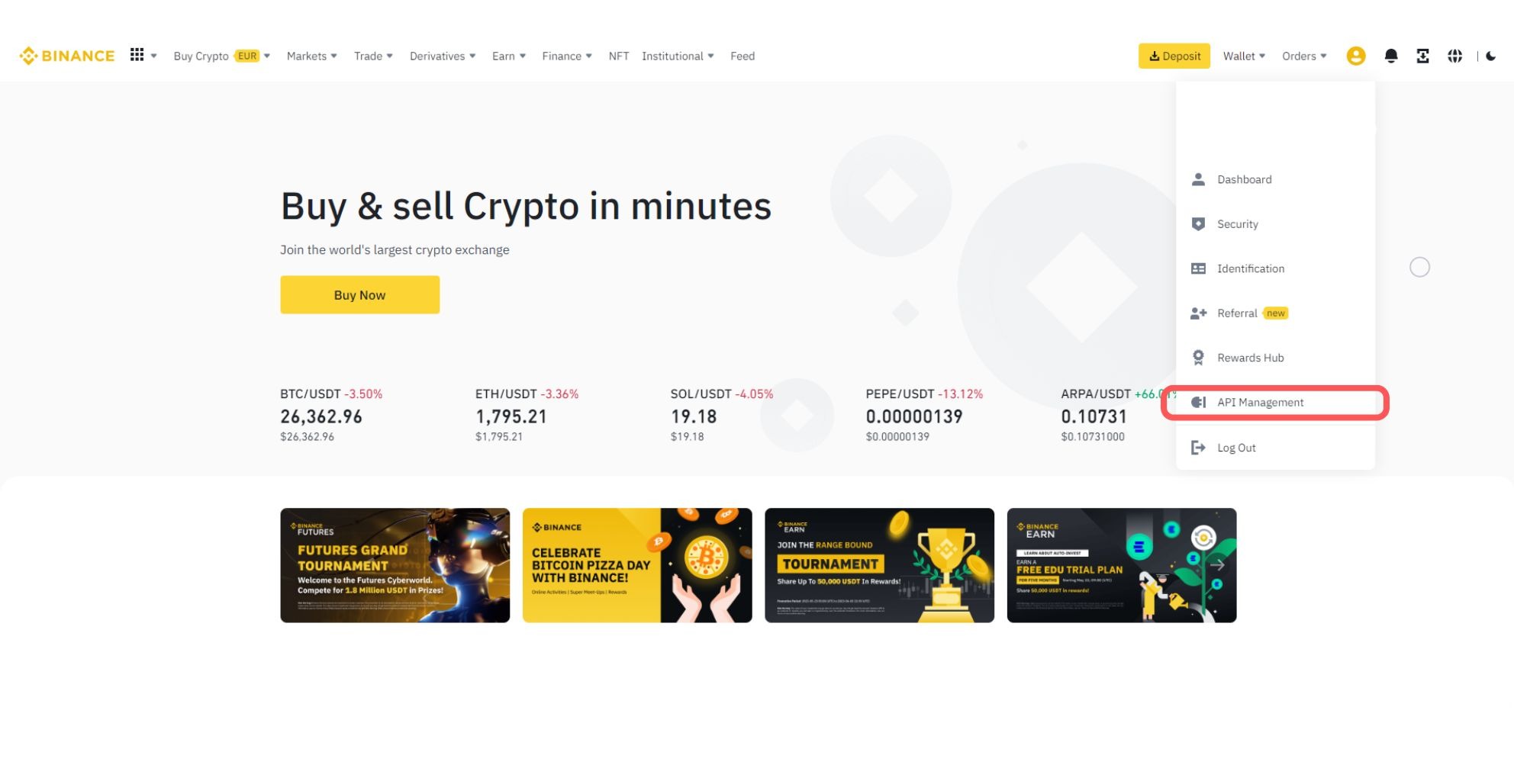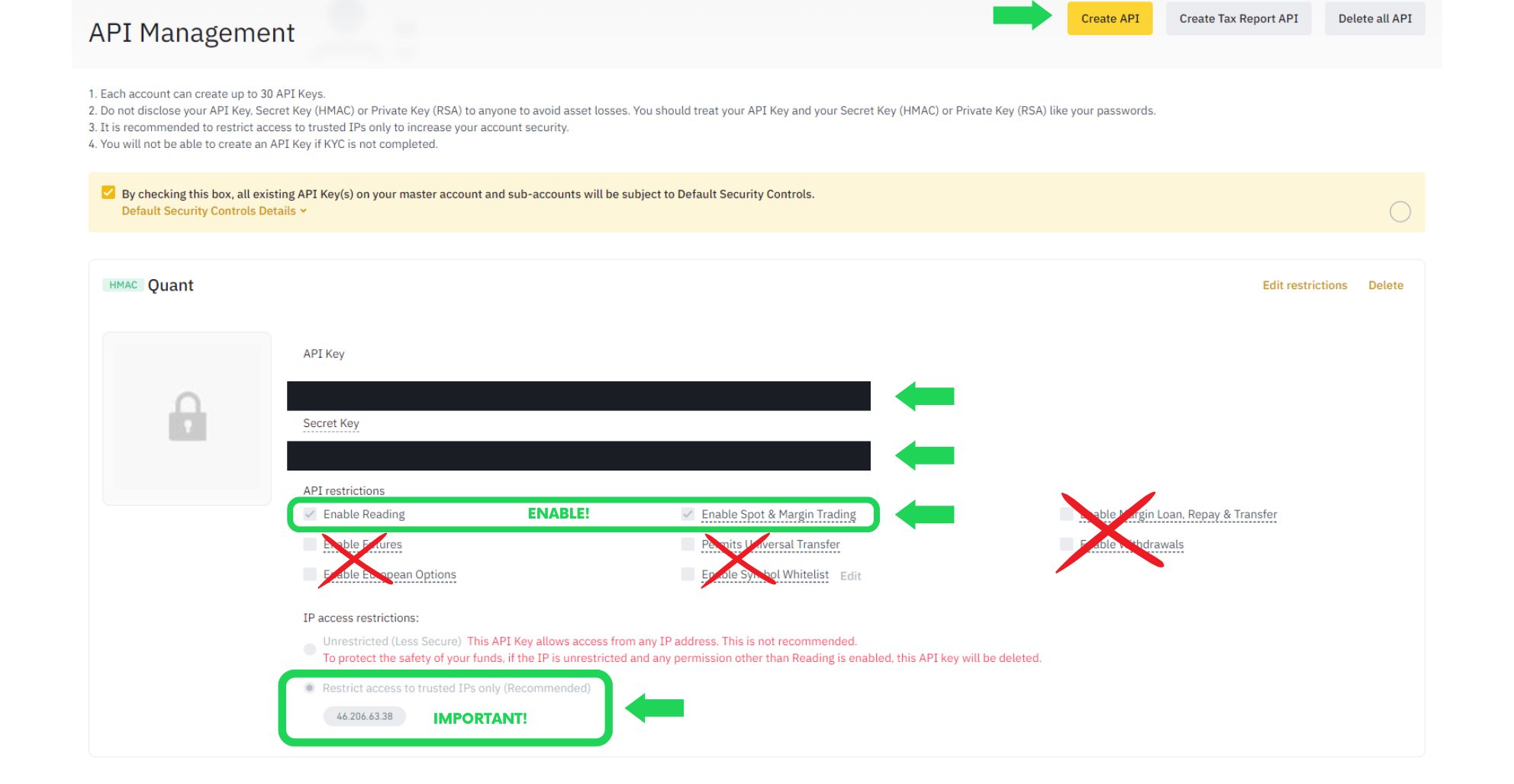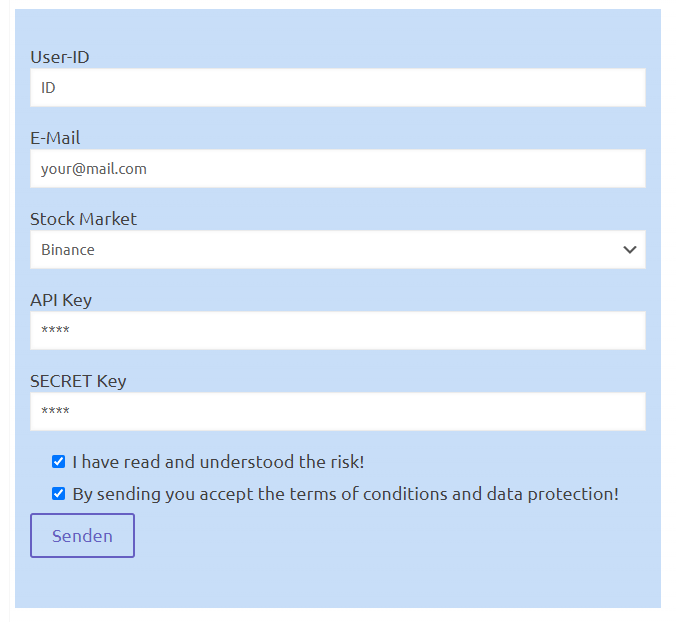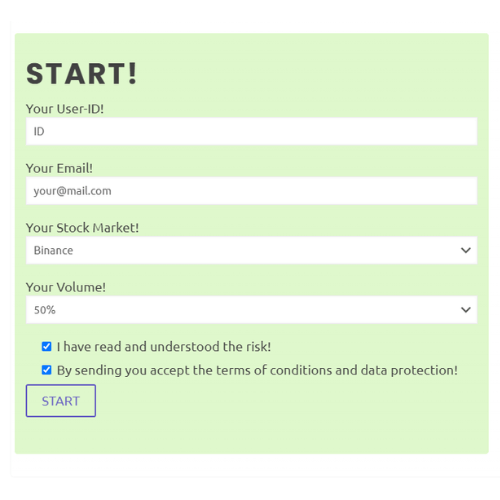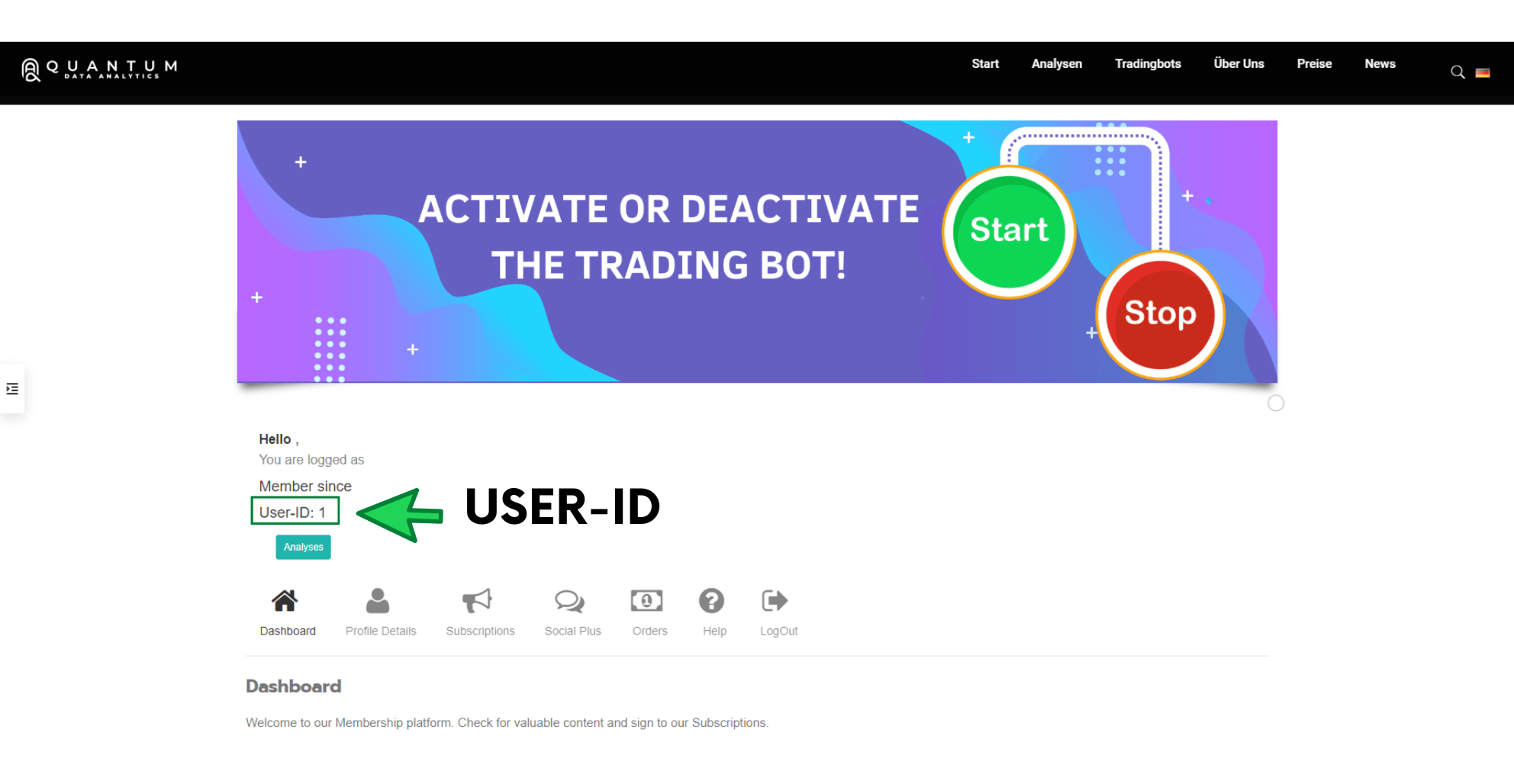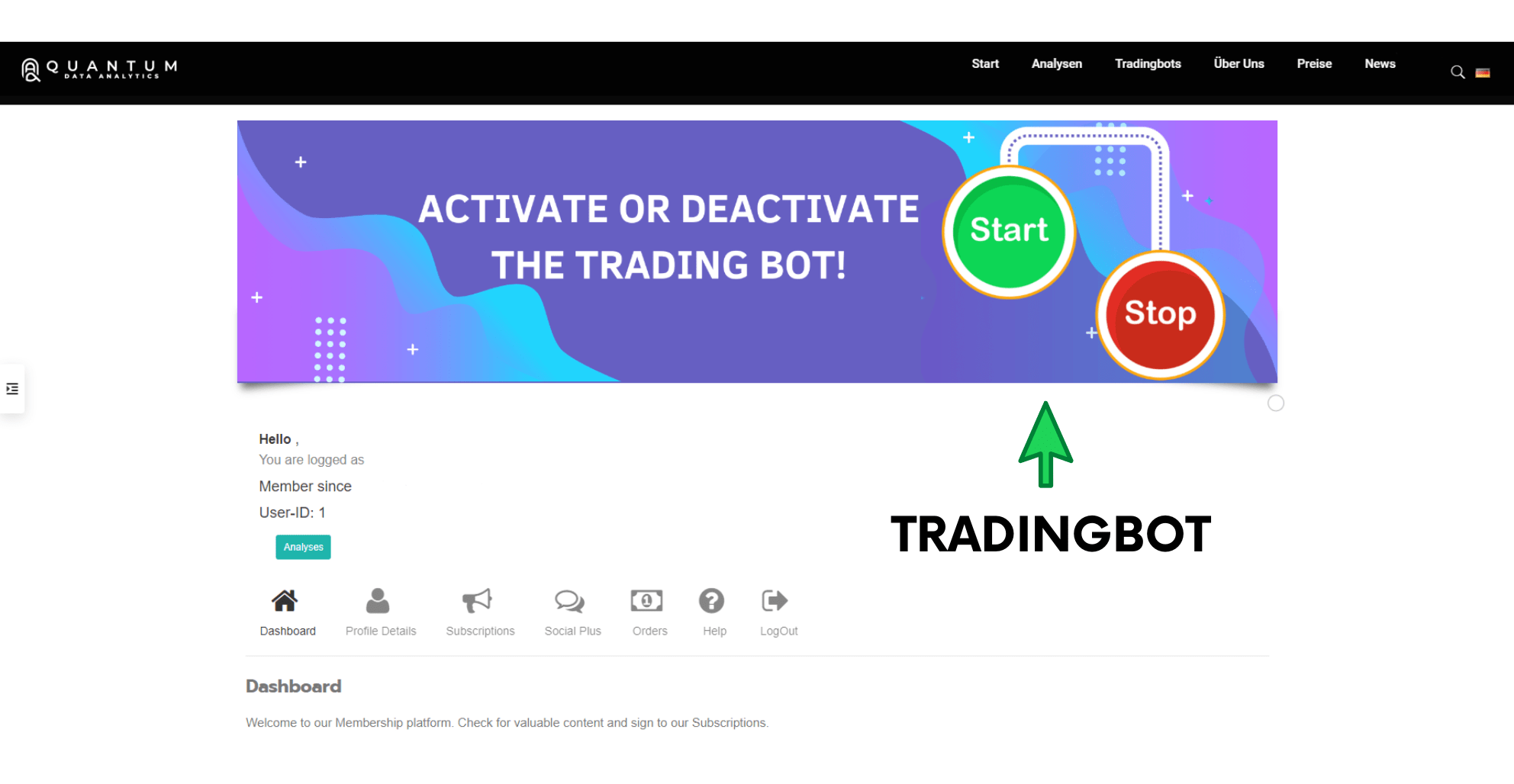Instructions!
Here, you can find a diverse range of instructions pertaining to our trading bots, along with crucial settings for your trading account. It is imperative that you closely adhere to the provided security instructions and make only the necessary adjustments to guarantee your safety. Additionally, we deliver comprehensive information via our social media platforms. Stay updated by following us on Twitter, Facebook, LinkedIn and Youtube,
Trading Platform Binance
The Stock Account!
In order to link your Binance account with our automated trading robots, it is first necessary to generate the API Key and the Secret Key. You can conveniently create these keys in your Binance account. To do this, please go to the settings and select the “API Management” section.
Create API Key!
Navigate to the API management section and select the “Create API” option. Subsequently, you will be prompted to set the permissions. It’s crucial to only assign permissions that are pertinent to the trading bots. Accordingly, confirm the checkbox for the “Enable Reading” section (this should be enabled by default), and for the second section, “Enable Spot & Margin Trading“. All other options MUST remain unchecked!
For IP access restrictions, please input our IP address: 90.152.192.133 This IP address is recognized and trusted by Binance. Without it, our trading bots cannot be activated!
Register Trading Robot!
Before you can start trading, you must register the trading robot in the designated blue section. To do this, you need to input your API Key and API Secret, as well as upload your official photo ID. Remember to provide your ID and email address. After successfully registering the trading robot in the system, you will be able to start trading. This registration process is a one-time requirement, only necessary while the API Key remains active. If you cancel our service and deactivate your API Key, you will need to update your data and complete a new registration.
Questions and Answers!
APIs facilitate the transfer of application control to third-party entities. The security of APIs, however, rests solely on your shoulders. It is paramount that you do not share your API secret with third parties whom you do not trust! APIs can possess various permissions. Quantum Trading only necessitates two permissions, and it is strictly prohibited to grant more than these. The initial permission essentially permits data querying. The subsequent permission enables trading in the spot market. We categorically reject any APIs that exceed these two permissions for security reasons.
Please NEVER forward us your APIs via email, WhatsApp or any similar channels. Use only this form! If, for any reason, you are unable to use the form, kindly send us an email enclosing your Quantum customer details. We would require your ID, the registered email address of the account, and your package order number.
We accept only two specific permissions. The first authorization concerns the access rights for the required trading data. The second authorization enables trading on the spot market. All other authorizations are rejected. However, both permissions are mandatory to activate the trading bot.
Your text in English is very well written and does not have any significant grammatical errors. However, there are a few small improvements and clarifications that could be made to enhance readability and flow. Here’s my revised version:
Absolutely! It’s paramount that you consistently ensure your API keys are not older than three months to guarantee smooth operation. Depending on the particular exchange, API keys may become invalid after a certain duration.
It is vitally important to keep your API keys current as they act as gateways to the interfaces of exchanges. These keys grant access to the trading platform, fetch market data, and enable transactions. By regularly updating your keys, you ensure secure and effective communication between your application and the exchange infrastructure.
A majority of exchange operators suggest renewing API keys quarterly to minimize any potential security threats. Habitual updates to keys help to prevent possible security vulnerabilities that may accumulate over time, ensuring that only authorized individuals or applications gain access to your trading account.
Moreover, it’s essential to adhere to the unique policies of each exchange. Some may dictate different durations for API key validity, such as shorter or longer time frames. Hence, it’s advisable to verify the specific requirements of each exchange and update your API keys as necessary.
In conclusion, maintaining up-to-date API keys is critical for the seamless operation and security of your trading application. By renewing your API keys every three months and adhering to the stipulations of each exchange, you can mitigate potential security risks and uphold dependable communication with the exchange infrastructure.
The API interface facilitates a dependable connection between our trading bot and your trading platform, verifying the authenticity of your account and checking the associated permissions. This mechanism ensures that only you have the capacity to carry out ongoing actions.
The API interface plays a pivotal role in integrating our trading bot seamlessly with your trading platform. It serves as a conduit between the two systems, enabling secure and efficient information exchange.
Verification of your account’s authenticity ensures that only authorized users have access to the trading bot, which is paramount to minimize potential security risks and maintain the integrity of the trading process.
Furthermore, the permissions associated with your account are assessed. This implies that the API interface verifies the types of actions and transactions your account can perform. These control mechanisms help to deter potentially harmful or unwanted activities.
By limiting the performance of ongoing actions to you, the security of your account is enhanced. Through the use of the API interface, unauthorized access or manipulation by third parties is precluded. This provides a secure environment for automated trading and safeguards your investments.
You can effortlessly perform this action within your exchange account by navigating to the section where your API keys were initially created. There may be instances where certain trading platforms only permit you to delete the current API key. This, however, is not an issue for us. With ease, you can generate a new API key equipped with the necessary permissions, which can be used to enable or disable your trading bot. By creating a new API key, you’re ensuring that your bot continues to operate efficiently and retains the necessary permissions.
No Binance account yet?

Trading Bot
Overview!
To activate or deactivate your trading robot, we require your ID and email address. You have the option to select your preferred exchange as the trading venue. However, please be aware that we may not yet have integrated all trading venues, so your preferred choice may not yet be available within our program. You can also specify the trading volume, in percentage terms, that you wish your trading bot to handle. It’s crucial that your information is entered correctly, as you will receive a confirmation email from our system containing your data once the entry is successful.
Activate Trading Bot!
To activate the trading robot, please input the necessary data into the corresponding fields and then click “Start“. In the volume field, input the desired percentage that you want the trading robot to utilize in your exchange account. If you’ve previously activated the trading robot and wish to increase the volume, you can do so without any issues. Simply send a new request with the relevant increase. For instance, if you’ve initially set the percentage at 50% and you want to increase the volume by another 25%, the trading bot’s total operation will be augmented to 75%, amounting to three quarters of your entire capital. The volume can be reduced in the same manner. Once you’ve input the data, a confirmation email will be sent to you. Please be aware that it may take up to 24 hours before your changes take effect.
Disable Trading Bot!
To disable the trading robot, please use the “STOP” command. To do this, enter all the required information in the appropriate fields, and then press the “Stop” button. After this is done, a message with the content “Request sent” will be displayed. Please note that open positions are not automatically sold off when you stop the trading bot. They may need to be closed manually in your trading account. As confirmation that the trading bot has been stopped, you will also receive an email.
To reduce the trading volume, please follow the same steps as for activation. Let’s say you are currently trading with a volume of 100% and you want to reduce it by 50%. In this case, please enter 50%. The trading bot will then trade with a volume of 50%.
It is important to use only this corresponding box to deactivate the trading bot. However, please note that a change can take up to 24 hours.
Questions And Answers!
Please be aware that the trading bot can only be activated or deactivated through the specific URL: https://quant-da.com?page_id=803. This URL employs a unique encrypted format to facilitate the seamless integration of your data into our trading systems. The said encryption mechanism also offers enhanced security for your sensitive information.
Kindly note that we do not process APIs sent to us via email or any other medium. For correct processing and to maintain security, we only accept APIs submitted through the designated form on our platform.
Should you wish for any additional enhancements or specific customizations, do not hesitate to reach out to me.
The changes you’ve requested necessitate a time commitment of up to 24 hours. We wish to emphasize that various steps will be undertaken during this process to ensure that the desired alterations are effectively executed. As soon as the change is operational, we will promptly notify you via email.
Our team is dedicated to executing your requests by conducting thorough internal procedures and reviews, guaranteeing the accurate implementation of the changes. Throughout this period, we will scrupulously verify that the modification addresses all pertinent aspects and doesn’t potentially affect other systems or functionalities.
We would like to stress that we are committed to ensuring your requested changes are meticulously scrutinized and successfully implemented. Our team of experts works with precision to minimize any potential risks and guarantee the quality of the implementation.
Your text is already quite well-written and clear. However, there are a few minor adjustments that could improve its flow and formality. Here is a suggested revision:
If you wish to disable your trading bot immediately, we advise that you revoke the API permissions within your exchange account. This action will effectively stop the trading bot from undertaking any additional trading activities, rendering all future actions inoperative.
To accomplish this, sign into your exchange account and navigate to the API permissions. Look for settings or options that pertain to API access control or authorized applications.
Once you locate this option, you will be able to withdraw the permissions granted to the trading bot. The specifics of this step may vary depending on the exchange platform, but you will typically have the capability to disable individual applications or completely revoke all API access.
It’s vital to remember that after API permissions are revoked, the trading bot will cease to make trading decisions and will consequently not carry out any transactions. Consequently, you may need to manually close open positions, if necessary!
We also strongly suggest that you review your open positions and past transactions subsequent to the trading bot’s deactivation. This is to ensure everything is in order and no undesired activity has transpired.
If you have not received an email, please check your spam folder first. If you do not find a message there, we strongly recommend that you contact us immediately. You can reach us via the following link.
Please note that sometimes emails are accidentally classified as spam and can be moved to the spam folder. Therefore, it is important to check this folder to ensure that no important communication is lost.
If despite checking the spam folder you have not received an email from us, there may be a number of reasons for this. It could be that the email address you provided is incorrect or that there is a technical problem. In order to fix the problem as soon as possible, please contact us immediately.
Our customer support is available to assist you with any questions or issues you may have. Please click on the link below to access our contact form. We will take care of your request immediately.
We want to make sure that your inquiries and concerns are taken seriously and that we can provide you with the best possible service.
+++IMPORTANT!+++
Please use only the email address you provided when you created your account with us. This email address, combined with your ID, serves as proof of your identity. If your email address does not match your ID or vice versa, you will not be able to activate or deactivate the trading bot.
The use of correct login details is vital when operating the trading bot. The email address you provided during registration serves as a unique identification method that allows us to verify your identity. Simultaneously, your ID is necessary to confirm you are the rightful account owner.
Please note that any discrepancies between your email address and your ID could lead to limitations in using the trading bot. Specifically, you might not be able to activate or deactivate the bot. To ensure the bot’s smooth functioning and minimize potential security risks, your login details must be accurate and consistent.
Therefore, we strongly recommend verifying that your email address and ID are correctly matched before using the trading bot. If you discover inconsistencies, please reach out to our customer support to resolve the issue and make the necessary adjustments.
Thank you for your understanding and cooperation in maintaining the security and effectiveness of our services.
Client Account
Questions and Answers!
Your English text is quite clear and understandable, with only minor adjustments needed for optimal clarity and grammatical correctness. Here’s the improved version:
If you have forgotten your password and/or username, we provide an option to request a new password within the login area. If you can’t recall the email address you used to register with us, it’s highly recommended to contact our support team promptly. It would be beneficial to have any confirmation emails we sent during your registration process readily available.
Our system allows you to generate a new password if you’ve forgotten your current one. To do this, navigate to the login area and find the “Forgot Password” option. Click on it and follow the provided instructions to establish a new password. Ensure that your new password is strong and includes a combination of letters, numbers, and special characters.
In addition, if you’ve forgotten your username, you can find an option to recover it within the login section. Click on the relevant option and input the necessary information to retrieve your username. Be aware that you may be asked to answer additional security questions to verify your identity.
If you don’t remember the email address used during registration, we urge you to contact our support team immediately. They are ready to assist you in regaining access to your account. Providing us with as much information as possible to verify your identity would be of great assistance.
Furthermore, we advise you to retain all confirmation emails that you’ve received from us during your registration process. These emails act as a proof of your registration and can assist in verifying your identity if you forget your username or email address.
We prioritize the security and privacy of your personal information highly. If you have any questions or concerns, please don’t hesitate to get in touch with us. Our team is available to address any concerns you might have regarding your account access.
If you have any problems with the payment, please contact us and write us a mail to: ppay@quant-da.com.
Do you have any questions? Write to us!
QUANTUM DATA TRADING
“You win, we win – Our success is based on your commission! And that is 10% of your net profit!”

Worldwide Trading!
Currently we offer Binance, but soon we will add other trading venues like Coinbase.
Unlimited Signals
All buy and sell signals are included in the package. There are no extra or additional costs!
24 Hours, 365 Days!
We trade around the clock, holidays and weekends, 365 days a year.